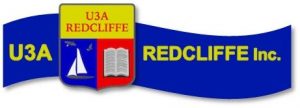Has your personal information been compromised?
Sadly, we hear all too often about personal information being harvested through data breaches involving some of Australia’s largest corporations. These include Optus in September 2022, where criminals stole
- Names
- Birth dates
- Addresses
- Phone numbers
- Passport information
- Driver’s license numbers
- Government ID numbers
- Medical records & Medicare card ID numbers.
In December that year the Medibank data breach affected over nine million members.
More recently, this year, data breaches have included University of NSW, JB Hi Fi, Natures Organics, Australian National University, Zurich Insurers, Wendy Wu Tours, 13 Cabs, and REST and Australian Super.
You can check whether your personal details have been stolen in a data breach by going to the website Have I Been Pwned?
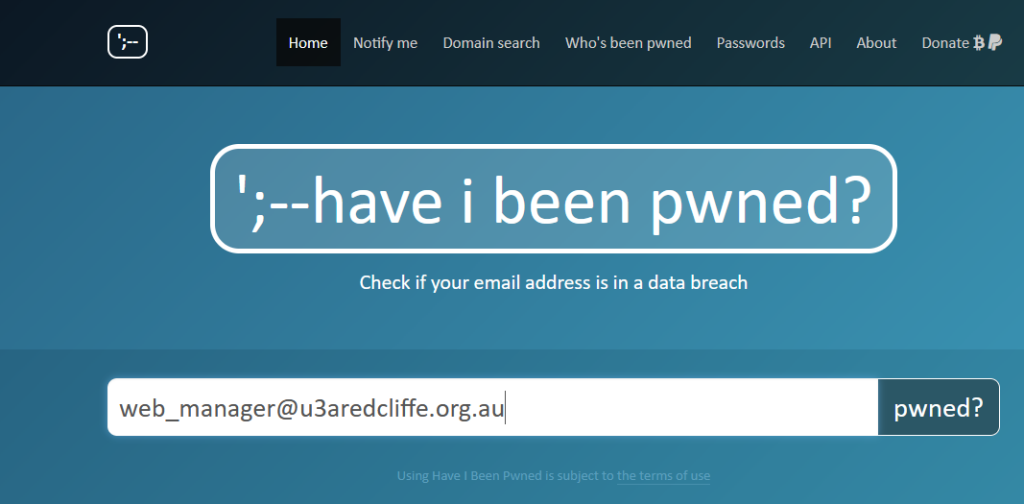
Simply type your email address in the box and click on the pwned? button.
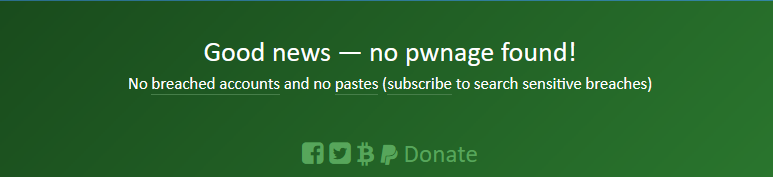
If you are lucky you will get this message.
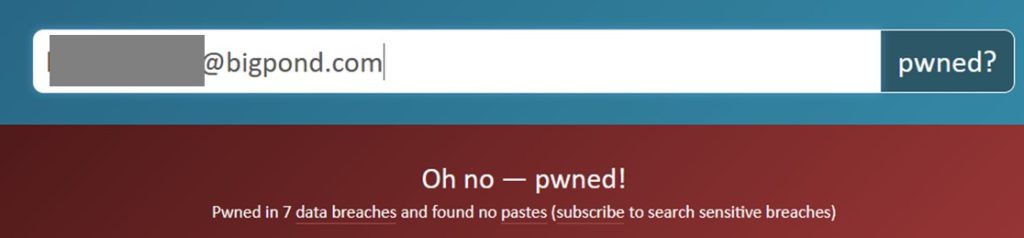
If your email has been in a data breach will will get a message similar to this.
Below the results you will see details of the data breaches in which your information has been included.
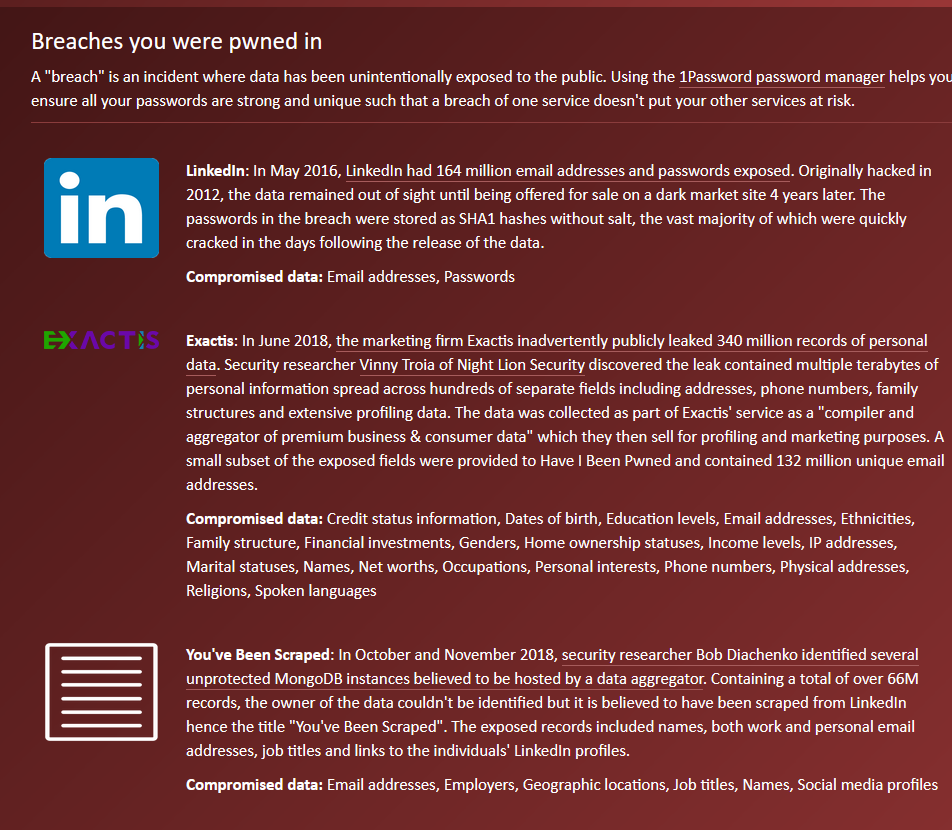
If your data has been involved in a breach the best thing to do is change your online passwords.
If you suspect your identity has been stolen you can contact ID Care Australia and New Zealand for support and advice.
Information for Microsoft 365 subscribers
Members who subscribe to Microsoft 365 (formerly Office 365) will probably have a shock to see a huge increase in the annual fee. This is because of the inclusion of Microsoft’s AI program, Copilot in the subscription.
If you do not want to use Copilot you can change to a ‘Classic’ subscription, which includes the usual Office apps without Copilot. The following information is taken from the Microsoft Support website. Click here to go to that page.
‘Downgrade to Microsoft 365 Personal or Microsoft 365 Family Classic
-
-
Go to Services & subscriptions. Sign in with the Microsoft account associated with your subscription, if prompted.
-
Find your current subscription and select Manage > Cancel subscription
-
To downgrade to another plan with fewer features, select Microsoft 365 Personal Classic or Microsoft 365 Family Classic, or another plan that works for you.
-
Follow the instructions to complete the switch.
-
Your existing subscription might not change immediately, but it will automatically switch to the new plan at renewal. You will not be charged for the new plan until it renews. ‘
Views: 40